In this Article
In the last articles of this blog series, we have explained how to find related documents for documentation in SAP quickly and easily or how to define an individual structure for it. The last step on our journey was always the definition of the layout. But where does the layout for our documentation actually come from?
Direct Publishing – Documentation at the Push of a Button
With the Direct Publishing solution, documents from a PLM/DMS system (usually SAP) can be automatically converted into an overall PDF documentation with a uniform appearance.
In addition to the pure merging of documents, an adjustment of the contents is also possible. For example, tables of contents can be generated, cover sheets and other contents can be inserted or a link can be created within the PDF file.
The process-oriented architecture of our Direct Publishing solution enables individual adaptation to the most diverse requirements. The most common requirements for automated creation of documentation have already been integrated into the Direct Publishing Standard and are constantly being developed further. In addition to the standard functions, customer-specific extensions can be developed and integrated into the process to provide maximum flexibility.
Standard Features in Direct Publishing:
PDF Features
- Merge multiple files into one document
- Creation of PDF/A documents for long-term archiving
- Creation and editing of PDF bookmarks / bookmarks
- Generating page numbers
- Linking of contents within the PDF file
- Link to other PDF files
- Encryption of the PDF file
- Attachment of any documents to the PDF files
- Processing / splitting of structured PDF files
- Scaling of documents and adaptation to page formats
- Adding metadata to the document
- Automated filling of form fields
Design of the Documentation
- Inserting a logo
- Application of stamps
- Generation of a cover sheet
- Generation of a table of contents
- Generation of chapter separator sheets
- Inserting headers
- Inserting footer lines
- Inserting dividers
- Inserting separator pages (e.g. for letterpress)
- There are ready-made templates for the design of the document
There are ready-made templates for the design of the document.
We would like to introduce some important functions in more detail:
Cover Pages
The creation of a cover sheet is a common requirement for the automated generation of documents. SEAL Systems either creates an individual cover page, which is automatically filled with your specific content, or we use a Direct Publishing Standard cover page.
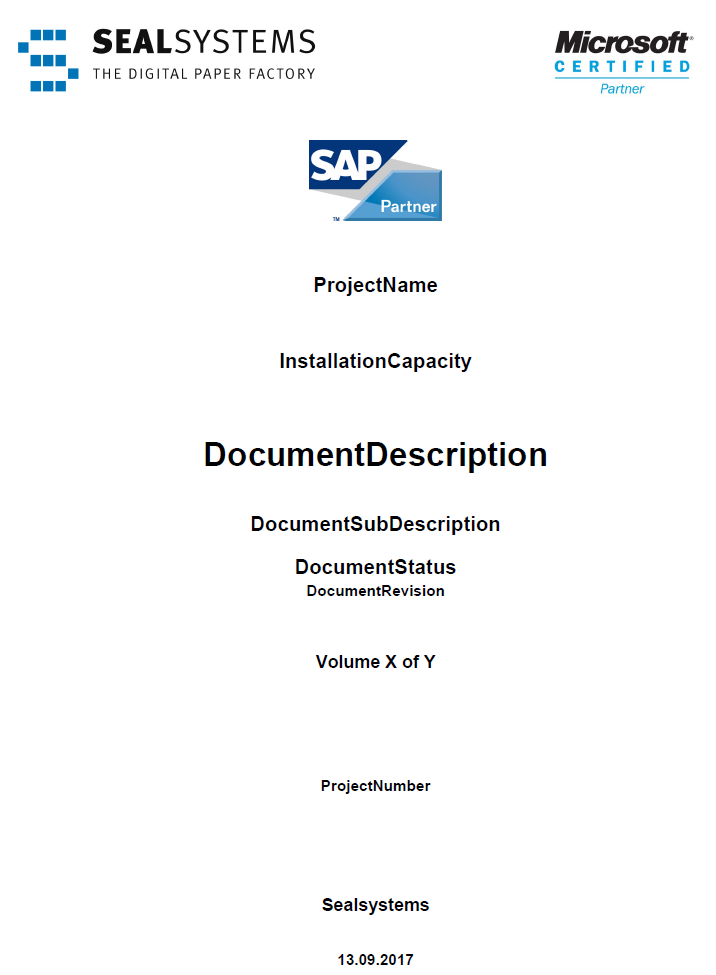
Tables of Contents
A table of contents can be generated and inserted when creating the documents. Simply choose your desired table of contents from three standard templates!
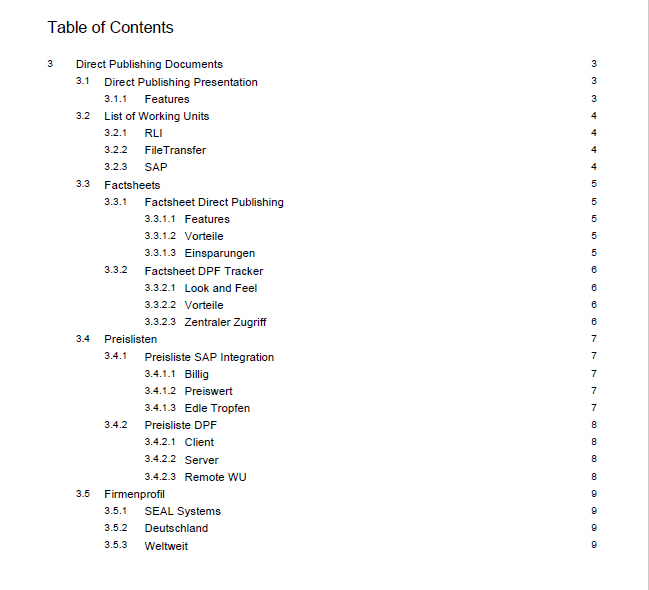
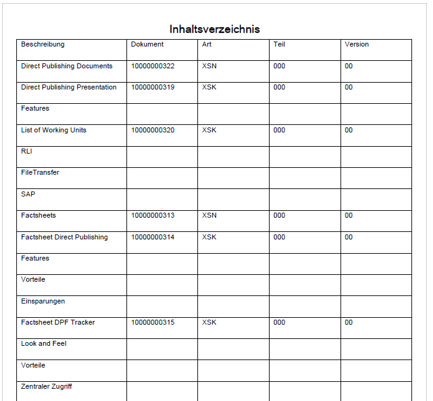
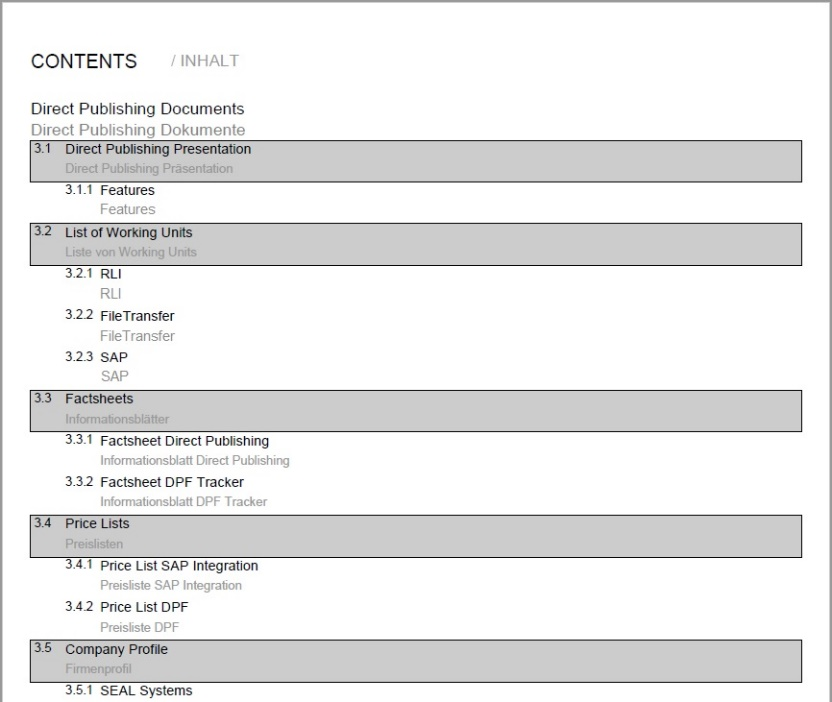
A title can be defined for all tables of contents. The table of contents 3 is bilingual.
Headers & Footers
All content pages of the document can be provided with a header and footer
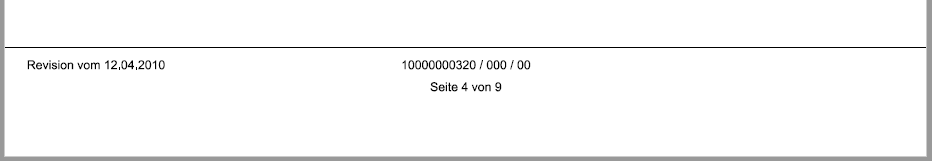
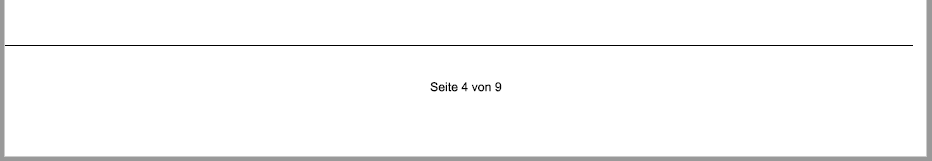
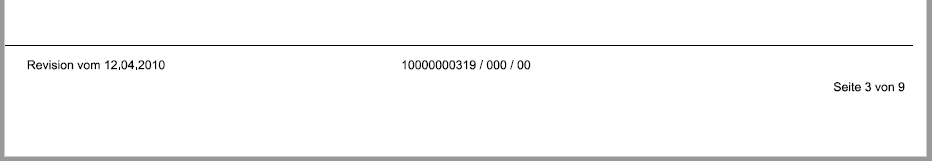
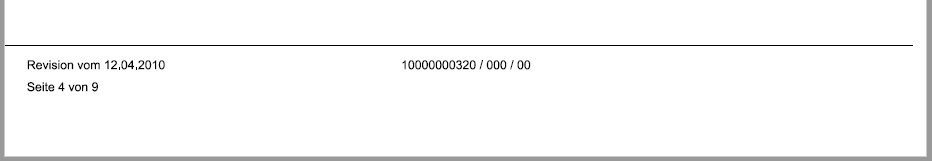
Customer-specific Documentation
In addition to the standard templates listed here, customer-specific templates for cover sheets, tables of contents, chapter separators, headers and footers can also be created. It is also possible to customize the standard templates. Just contact us!
Process Features
If supported by the respective source system – such as SAP – the documents required for the process are automatically checked out of the source system. There are also additional functions that automate the process of document distribution and user notification.
Storage of the Documentation
After the creation of the documentation is not yet the end! At the end of the process the generated document can be distributed to various systems. In the standard system, for example, it is possible to send the document back to SAP. It can also be loaded into any web portal or document management system with the appropriate interfaces or sent via e-mail. Of course it is also possible to connect PLOSSYS netdome for further distribution. The configuration of the document distribution is done individually during the implementation of the process.
Notifications
Let us inform you about the process flow! Direct Publishing can transfer the current status directly to the SAP system or send an e-mail to the responsible users after completion of the process. In the standard system it is also possible to call any SAP function at the end of the process.
Discover All Articles of the Series “Documentation Creation with SEAL Systems”
- Part 1: Simple documentation creation from SAP with standardized templates
- Part 2: Individual documentation creation from SAP
- Part 3: Documentation creation: Find and collect documents in SAP
- Your read part 4: Where does the layout of a documentation come from
Intrigued?
Request White Paper Now!
Free White Paper
Learn more about the possibilities and advantages of Direct Publishing!