In this Article
A major challenge in the automatic creation of documentation is to find and collect the relevant documents for documentation in SAP. Sometimes you are lucky and all the information is available in a document structure in a nicely arranged form. But often the documents are located in different places in SAP and are only linked to each other. It becomes particularly difficult if, for example, a purchase order is linked to a material BOM and the desired documents are linked to the materials in the BOM, not directly to the purchase order.
We deal with these challenges in this blog post, the third part of our series “Documentation creation with SEAL Systems”.
Because exactly for these, or even more complex cases, SEAL System has developed a document finder (or “structure resolution”). This document finder knows all places, where a document can hide itself. It does not matter if it is a document info record from the SAP DMS or a GOS or BDS document. The document finder is available for many objects and transactions and can be flexibly adapted to your requirements.
How could the distribution of documents in SAP look like?
In the following figure you can see where documents can be stored in SAP by means of an example purchase order:
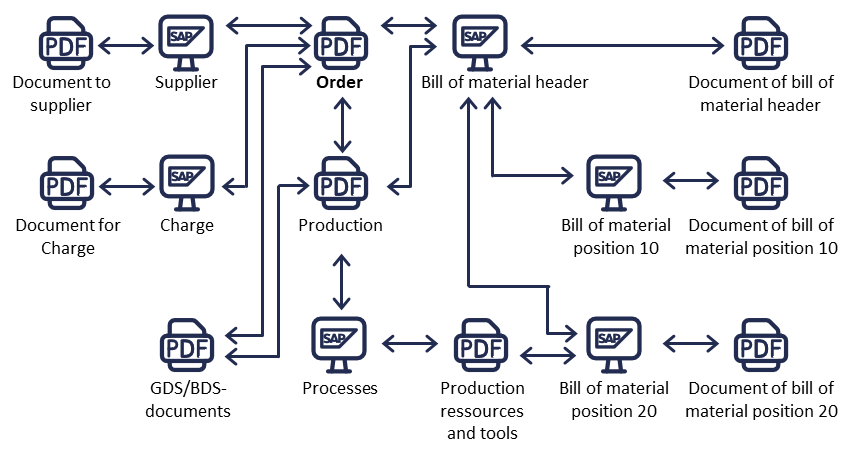
Which SAP processes does the document finder from SEAL Systems support?
The following list shows the SAP processes and modules, including the respective transactions that the document finder already supports:
- Purchasing Process
- Purchase order/Purchase voucher (PUR) – ME22N
- (Order( request (RFQ) – ME42
- (Purchase) order (BANF) (REQ) – ME52N
- Proposal (RFQ) – ME48
- Service entry sheet (SES) – ML81N, ML82
- Sales process
- Customer order (SDD) – VA02
- Delivery (OBD) – VL02N
- Bill/invoiceg (BIL) – VF02
- Transport (SHI) – VT02N
- Project system
- Project definition (PRU) – CJ07, CJ20N
- Netplan (PS) – CN22
- Project bill of material (WBS) – CS72, CSP2, CJ2, CSPB
- Maintenance
- Maintenance order (PM) – IW32, IW38
- Functional location (ILO) – IL02, IB11
- Maintenance message (QME) – QM02, IW52
- Structure resolutions
- Change master (CN) – CC02, CC12
- Generic processing (GEN)
- Installation (IBASE) (IB) – IB52
- Materials management
- Bill of material (BOM) – CS02, CS12, CC04
- Material document (MDO) – MB02, MIGO, MB22
- Inspection lot (ILO) – QA02, QK02
- SAP DMS
- Document hierarchy (DH)
- Document structure (DSA) – CV12
- Production process
- Production order (PR) – CO02, CO04N, CO41
- Process order (PI) – COR2
If the document finder from SEAL Systems is configured correctly together with you, all following searches work fast and fully automatic. So you can concentrate on other tasks, e.g. structuring your documentation, as we have already shown in the previous article.
Read all articles of the series “Documentation creation with SEAL Systems”
- Part 1: Simple Documentation Creation from SAP Thanks to Standardized Templates
- Part 2: Individual Documentation Creation in SAP
- You read part 3: Documentation creation – Find and collect documents in SAP