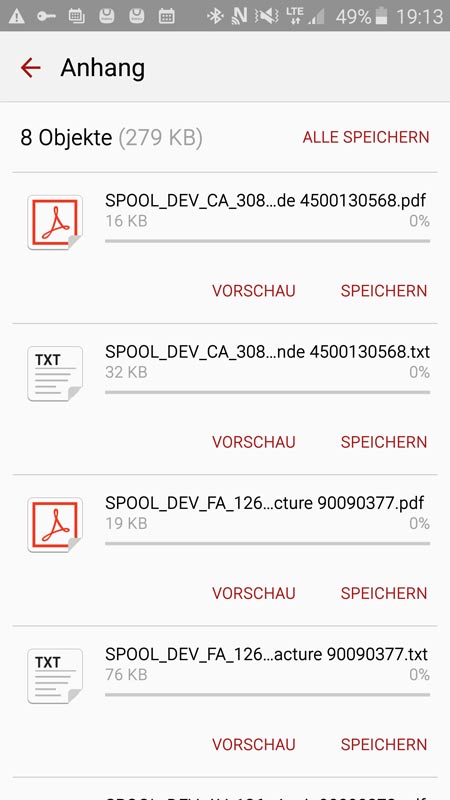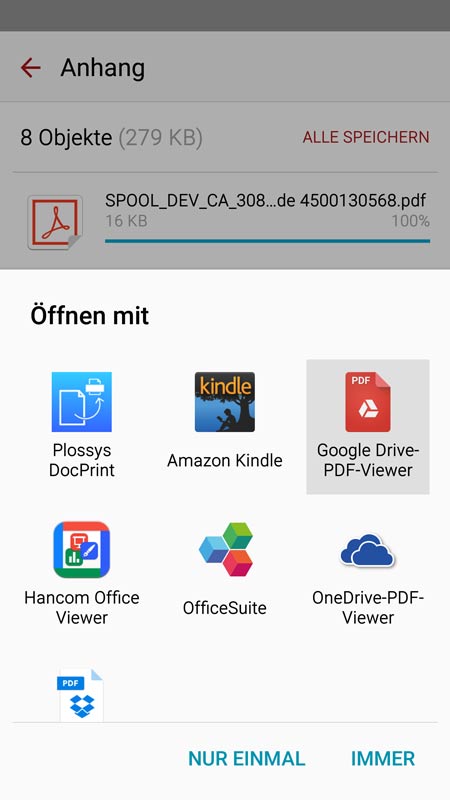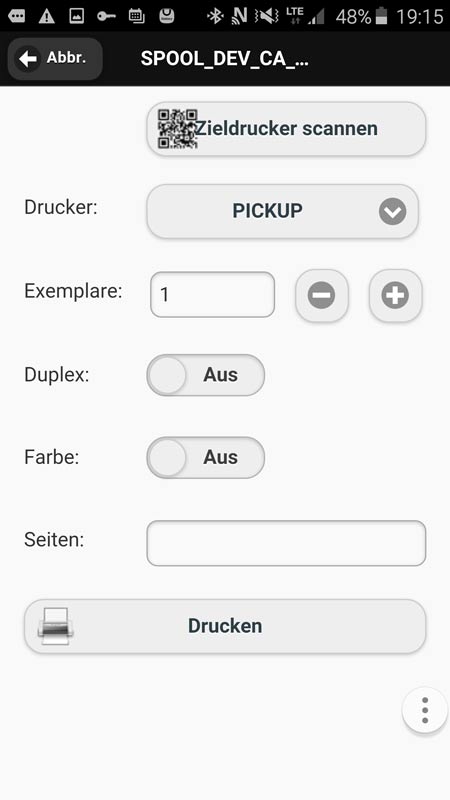Print Documents, Photos and More Directly from Your Smartphone or Tablet
Mobile Printing
What is Mobile Printing?
Mobile Printing is the printing of documents, photos or e-mail attachments directly from mobile devices on any printer in the network via an app. Device-neutral, transparent and secure.
Who Needs Mobile Printing?
A good question, you might think. After all, tablets and smartphones are only used to print documents, e-mails and photos that are also stored on PCs or back-end systems. But what about documents that you have stored locally on your mobile device? What about documents you get via social media like Whatsapp? What if they no longer use a PC as a device at all, but only a tablet? All visions of the future?
When we talk to our customers, the future has already begun there. Laptops are being replaced by tablets, and the integration of smartphones into the corporate infrastructure is no longer just a topic of conversation. More than 70% of all mobile device users say that the only reason they don’t print is because their device or printer doesn’t support it.
Free Success Story
Interested?
Download Success Story Now!
Read our case study to find out how, thanks to mobile printing, 500 field staff at an international beverage manufacturer can now print contracts, delivery bills and mail attachments on the go.
How Does Mobile Printing Work?
As a basis, you need our PLOSSYS® Output Engine to map your printing infrastructure. With it, we can provide your employees or individual departments with special printers or integrate existing Follow-Me or Pick-Up solutions. We distinguish between two different options: Virtual installation in your system environment (On Premise) or hosting on your cloud environment (Cloud Printing).
In the next step, you distribute the app “PLOSSYS DocPrint” from SEAL Systems via your Mobile Device Management (MDM) or your internal app store.
Now the mobile device user can use the app – setting up mobile printing is that easy!
How Does Mobile Printing Look Like?
This is how printing with the cell phone could look for the user:
Things to Know about Mobile Printing
Is Mobile Printing Even Secure?
Mobile Printing - Does this Mean Printing via App?
Exactly! You start the printing process via our app “PLOSSYS DocPrint”. This way, your mobile devices are fully integrated into your output infrastructure.
Are All Mobile Devices Supported? Which Printers Can Be Controlled With It?
The mobile app for PLOSSYS® Output Engine is offered for all major operating systems and devices: Android, iOS and Windows Phone. Of course, all printers in the company can be controlled via this app, since the output is done using PLOSSYS® Output Engine. This manufacturer independence guarantees a long investment security.
Doesn't this Add Another Layer of Unnecessary Complexity to the Topic of Printing?
Can You Print Office Documents With the Mobile App for PLOSSYS® Output Engine?
With the mobile app for PLOSSYS® Output Engine all document types can be printed, which are also supported by PLOSSYS® Output Engine itself. In addition to formats such as PDF, TIFF or JPG, these are also WORD, EXCEL, PowerPoint and other Office formats, provided that the corresponding converters are licensed.
And What About E-mails?
Can You also Control Output Parameters When Printing?
In principle, all output parameters can also be controlled with the mobile app for PLOSSYS® Output Engine. What is suitable must be decided in the individual case, if necessary. Therefore, this can also be configured for the mobile app for PLOSSYS® Output Engine.
Is Digital Distribution of Documents Possible As Well?
Thanks to our output management engine, you can map your entire infrastructure of storage locations (such as local directories, file servers or SAP repository) and systems (such as CAD, PLM, PDM, ECM) and also control them from mobile devices via the mobile app.
Intrigued?
Request further information without obligation!