Tools for Working with SAP DMS and ArchiveLink
Tools for SAP
Useful Tools for SAP DMS and ArchiveLink!
The tools for SAP from SEAL Systems help your users to use the SAP system more effectively. This not only saves time and efforts, but also money in the end.
Our tools enable, for example, the rapid import of documents into new SAP systems, the efficient search and export of data, which can then also be processed further completely automatically, and the stamping of status and release information to protect your documents from incorrect use.
Or do you have problems with the quality of your filed documents and would like to check them in future before filing them in the system? Do you regularly have to compile and send or print documents, forms and drawings in a time-consuming way? All this is no longer a problem with our tools!
Secure Document Import for SAP: Loader
Are you setting up a new SAP system and want to perform a large initial load or migration of an existing archive for it? Do you need to load documents from external sources into your SAP system? Or do you want to integrate documents from suppliers into your own SAP business processes? Then the loading processes from SEAL Systems are the right solution for you!
With our loader, external documents with all the necessary accompanying information are stored in the right places in the SAP system – and extremely quickly! Customers confirm to us that there is no other method that is as fast as our loader. The document management system SAP DMS and direct attachment to SAP objects via ArchiveLink are supported. A web service interface (SOAP) is also available for the DMS Loader. This allows the functionality of the application to be accessed from non-SAP applications.
The loading procedures are performant and extensively configurable. The feedback and control mechanisms also enable seamless tracking of the import process. Batch operation saves working time and costs.
The Advantages of the Loader
Simple Bulk Import
Fast, Transparent Import Process and Correction Capability
End-to-End Processes for Automatic Update rocedures
Support for Company-specific SAP Rules
Suitable from Occasional Manual Load Processes to Large Load Processes such as Initial Loads or Migrations
Enhanced Search and Migration Assistance: Extended Search & Action (XSA)
Sometimes you need the other way back and export files from SAP. This works with “Extended Search & Action” from SEAL Systems.
The Extended Search & Action (XSA) tool provides extended search functionality for documents managed in SAP. For an easier selection of relevant documents, your users and administrators get different input and filter options.
But XSA not only makes it much easier to find relevant documents. In addition, further processing steps can be triggered automatically with the tool. For example, it is possible to detect conversion errors with XSA and directly start post-conversions for faulty documents. Or you can export your collected documents and use them for external data exchange – such as with customers or suppliers. Moving documents within different SAP systems is also much faster with the tool.
The Advantages of XSA
Easy Retrieval of Your SAP Documents Through Various Procedures and Search Criteria
Fast Migration of Documents Between SAP Systems
Easy Integration and Configuration of Customer-specific Processes
Various further Processing Possible - e.g. Converting Documents, Exporting or Deleting Original Files, Creating an Order for the SAP Loader from SEAL Systems (See Above)
Stamp Tool for Controlled Document Distribution and Control: Viewserver
Viewserver from SEAL Systems is a server-based solution for applying control and release information when viewing documents from SAP. With this, document data and status information are visible when viewing the document and remain visible. We call this process “stamp-before-view” because the desired data from SAP is applied as a stamp or watermark to the original file before the document is displayed.
The design of these stamps and watermarks is thereby variably configurable and can be easily adapted to your requirements.
The display of status and version data is a must for all companies that value validatable processes!
Examples of Stamped Documents
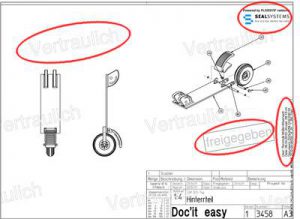
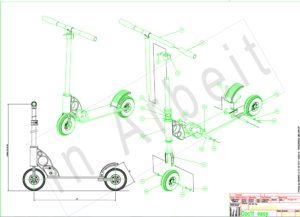
The Advantages of Viewservers
Important Information to Distribute and Control Your Documents Is Always Visible
Controlled Document Handling and Tracking
Maximum Process Security when Accessing SAP Documents
Automatic Display of Current SAP Object Data
Document Always Keeps Reference to Document Info Record
Well-structured Release Processes in SAP: Signature Page
You can apply release information as stamp or watermark to your documents with the SEAL Systems Viewserver. But it is even more precise with the signature page! Here your complete approval process is published on an additional sheet together with the document. If necessary, even with facsimile signatures (replicas of your signatures). The signature page can be generated statically or dynamically. Content and layout can be freely designed according to your wishes.
The signature page is especially useful if your approval processes are so complex that traditional stamping would make the original document unreadable because so much approval information needs to be placed.
The Advantages of Signature Page
Validatable Document Control
FDA-compliant Methods Can be Mapped as Standard
No "Forgetting" of Necessary Document Information During Distribution
Customizable
Dynamic or Static Generation
Quality Control of Stored Documents: File Checker
Do you have problems with documents sent to you by customers, partners or suppliers? Are your PDF documents often faulty and still end up in your SAP system? This is not only a quality problem, but also prevents your teams from doing their work. After all, such broken documents are usually only noticed when your employees open the documents and urgently need the information from them.
SEAL Systems’ File checker connects to the process of storing files and redirects them to a server. There the document is converted into the long-term archiving format PDF/A. In this way, we ensure that your documents are subject to a normed standard and that you will be able to view and read all documents correctly even in the distant future.
Nothing changes for your users, they do the file storage as before. The only difference is that they are notified immediately if a document contains errors. They can then report the document directly to their external or internal partners and request a new one.
The Advantages of File Checker
Immediate Notification for Users When Uploading Damaged Files
Faster Rejection Process for Broken Documents
In future, no Defective Documents in SAP DMS or ArchiveLink
Documents in PDF/A Format for Secure Long-term Archiving
Efficient Collection and Distribution of SAP Documents: Document Distribution Director (DDD)
Document Distribution Director (DDD) from SEAL Systems is a solution for compiling print and distribution orders for SAP DMS and SAP PLM. You can think of the DDD as a shopping tour through your SAP including a shopping cart function. You virtually “walk” through your SAP DMS or PLM and collect the documents, forms and drawings you need.
There are many ways to fill this shopping cart: Interactive search, resolution of Bill of Documents (BOD) or document hierarchies, tracking links to material or Bill of Materials (BOM), and more.
When the container is filled with all documents, it’s ready for distribution: output takes place as print or electronic distribution via output management systems from SEAL Systems or SAP Spool. All output is provided with additional information (e.g. scaling, finishing options, copies, stamps and watermarks) and recipient data (e.g. mail addresses, fax numbers, printers, plotters, other output devices). We also store each output in the system so that you can manage, edit, and reprint it at a later time.
The DDD User Interface
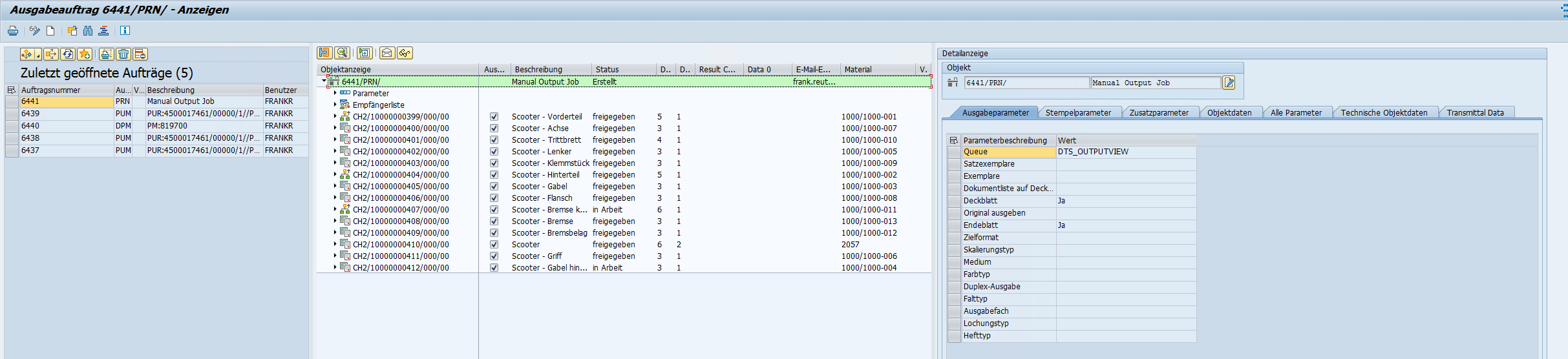
The Advantages of Document Distribution Director
Central Collection and Organization of All Objects and Additional Information
Structured and Sequential Output
Individual Output of SAP Documents as Print, E-mail, Fax, Web Portal, etc.
Direct Integration Into SAP Transactions and Processes
Intrigued?
Request further information without obligation!