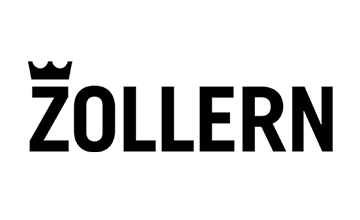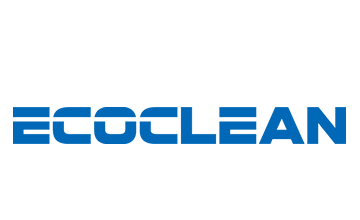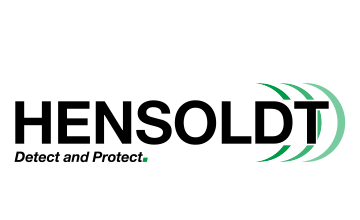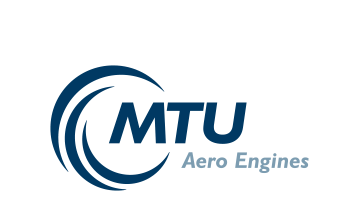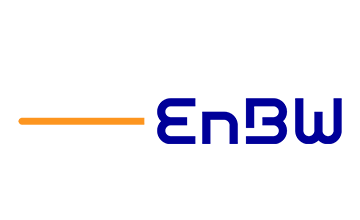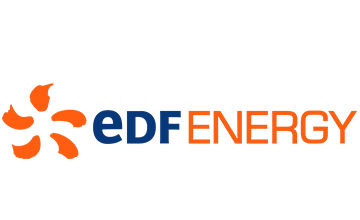Prepare and distribute Your Documents with
Enterprise Output Management
Why Output Management?
Optimize the Entire Document Distribution
An output management system can do more than simplify, stabilize and accelerate the overall printing processes in the company. It can play a critical role in optimizing entire business processes related to document distribution and output.
Enhance Maintainability and Reliability
Our output management system handles all printing-related tasks that previously had to be performed via a network of individual solutions, vendor-specific products and self-programmed solutions. Modules for device and driver administration, as well as for device and job monitoring, revolutionize the work of your administrators and helpdesk staff in the printing environment. Significant savings and more efficient work in support cases are guaranteed.
Increase Information Security
Do you have sensitive data and documents that are not sufficiently secured for transmission? Integrated encryption and compression mechanisms in the output management system protect your data from unlawful access from outside, but also within your company network.
Support Green IT Strategy
Electronic distribution, cost- and consumption-specific printer configurations, and Secure & PickUp Printing significantly reduce company-wide paper consumption. Successful printer management enables optimal utilization of your device fleet.
Ensure High Availability and Fail-Safe Spooling
Stay independent of hardware manufacturers
Free White Paper
Interested?
Download White Paper Now!
Find out how you can reduce costs and optimise business processes with an enterprise output management system, thanks to company-wide uniform printing and electronic distribution.
What is Enterprise Output Management?

The distribution and provision of physical or electronic documents and information is probably one of the most important core processes in companies.
“We use the term output management to refer to all requirements and problems relating to the company-wide distribution of documents and information.”
Do not leave this process to chance! With the output management system from SEAL Systems you create security and efficiency for your company.
How Does Enterprise Output Management Work?
Output Management Software from SEAL Systems:
PLOSSYS® Output Engine
Our PLOSSYS® Output Engine is the heart and technical foundation of our output management solutions. The PLOSSYS® Output Engine optimally solves all requirements for the company-wide printing and distribution of documents and information.
Who benefits from our Output Management?
Get to know our Solution Portfolio
Media Library
Intrigued?
Request further information without obligation!