Process Printing in SAP
Purchasing Processes
Automatically Add All Necessary Accompanying Documents to Your SAP Purchasing Documents
With the process printing solutions from SEAL Systems, the time-consuming, manual search for all documents belonging to the purchasing process is a thing of the past!
Define once which recipient needs which information, where it is located, which criteria it has to fulfill – and how it should be distributed. Our SAP process printing solution combines the required documents, SAP forms or even just specific passages, automatically adds sketches, stamps, watermarks or barcodes and converts them into a format that can be used by the supplier. Within a very short time, the result is a package of up-to-date information that is precisely tailored to your particular process.
And not only for purchasing orders, but also for contracts and scheduling agreements.
Advantages
The Correct Supporting Documents
In the SAP standard, only the purchasing order or inquiry is sent to the supplier.
Our extension allows you to also send additional documents with the purchasing order: Additional documents can be stored at various locations in SAP and linked to the purchasing order. Relevant documents are automatically determined – independent of their file location – and added to a SEAL Systems output order together with the purchasing order or inquiry. The following elements, among others, can be compiled in this way:
- Purchasing order
- Documents on the material
- Documents on the supplier
- Documents on the order item
- Documents on the order
- Documents on the product line
- GOS/BDS document of the order
You only want to transmit a part of the linked documents or a section of individual documents? No problem! A filter can be set up via a configuration, which determines which documents are to be output and which are not.
The SEAL Systems process integrates into the SAP standard. This means that the process does not change at all for the user!
Flexible Distribution Channels
By using our Output Management Engine, the user can decide on which output path his purchasing order with additional documents should go to the customer. The connection of a fax server as well as the output to a PDF file or to a customer portal is possible, but the most common way is certainly e-mail. As a result, you receive an e-mail with all documents in a PDF as well as an easily customizable e-mail text:
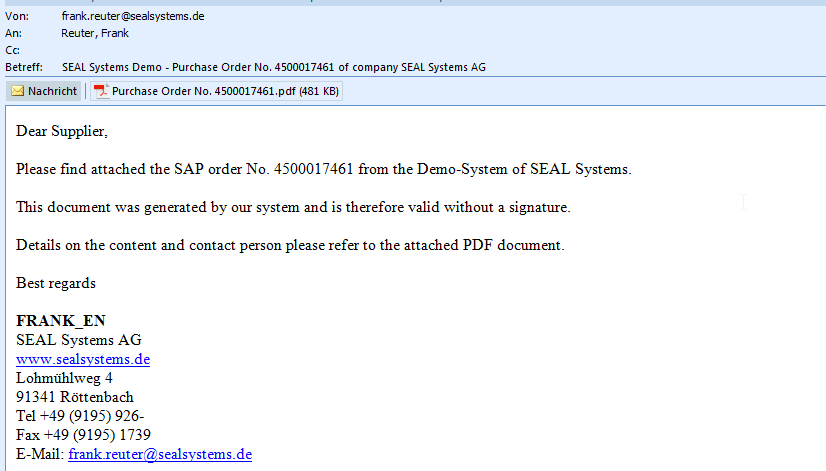
Output Channels
These SAP Transactions Can Be Handled
Purchasing Order (ME21N, ME22N, ME23N)
Contract (ME31K, ME32K, ME33K)
Scheduling Agreements (ME31L, ME32L, ME33L)
Intrigued?
Request further information without obligation!