In this Article
Do you know this situation? An important order has not been delivered to your supplier – therefore, an urgent order cannot be processed on time. But the message triggered by the buyer is still green in SAP Message Control, and no errors can be detected even though the output did not take place due to an error in the SAP spool or SAP connect. With the SEAL integration into the SAP Message Control, such cases are a thing of the past.
Our integration with your SAP system not only gives you one-click access to all documents related to a specific SAP object, but it also gives you a global overview of the processing status of messages, so you can take the necessary action directly.
Monitoring functions used for billing documents
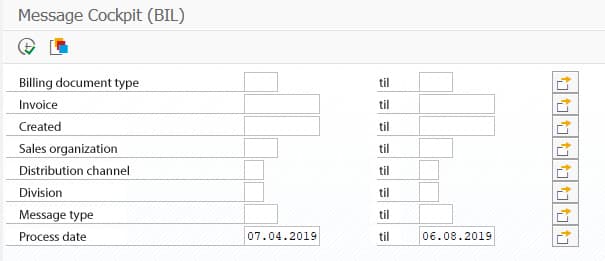
Example of a customer-specific transaction for invoices
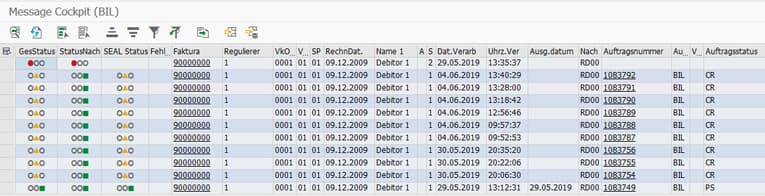
Example visualization of process status and detail information for billing documents
Contact us
Fill out the form below to receive more information about the SEAL integration into the message control of SAP or let us know what we can do for you.