In this Article
Is the conversion server for Microsoft Office from SEAL Systems already released for Office 365? The good news first: Our converter is released for MS Office version 2019! But do I need the latest version? And what is the “Version 2019” anyway?
This blog post provides the answers to your questions.

Office 365
First of all, MS Office 365 is not a version, but a type of licensing. The customer pays for its use per year (hence “365”). He can choose between the usual local installation on the computer (Office Desktop Application) and the use of the Office Suite as a web app (Office Online). In doing so, he is entitled to the latest version free of charge. The local installation involves the usual installation and migration costs. When using Office Online, the user must expect to be faced with a new version at any time. There are ongoing updates (rolling updates) for both variants – but these can be deactivated at any time.
Dependencies between the operating system and the Office package must be taken into account. The LTS (Long Term Support) variant is often used for the operating system. This reduces the amount of ongoing updates. If this LTS version is combined with a non-LTS version of Office 365, the very latest features of Office 365, which may require the very latest features of Windows 10, may not work.
Conversion server from SEAL Systems and Office Pakages
For the proper functioning of our MS Office conversion, the well-known rule applies first: the latest Office version used in the company must be installed on our conversion server. This implies several things:
- A local installation of the Office package must be made on the server. However, users can still use the online version.
- The highest version in use must be determined and installed. The product information “MS Office 365” is not sufficient.
- No rolling updates. We cannot release daily versions.
- The file to be converted must be physically available on the conversion server.
FAQ
Q: How can I determine the required, “real” version of the Office package?
A: Instructions on how to determine the installed version of MS Office can be found here https://support.microsoft.com/en-gb/topic/what-version-of-office-am-i-using
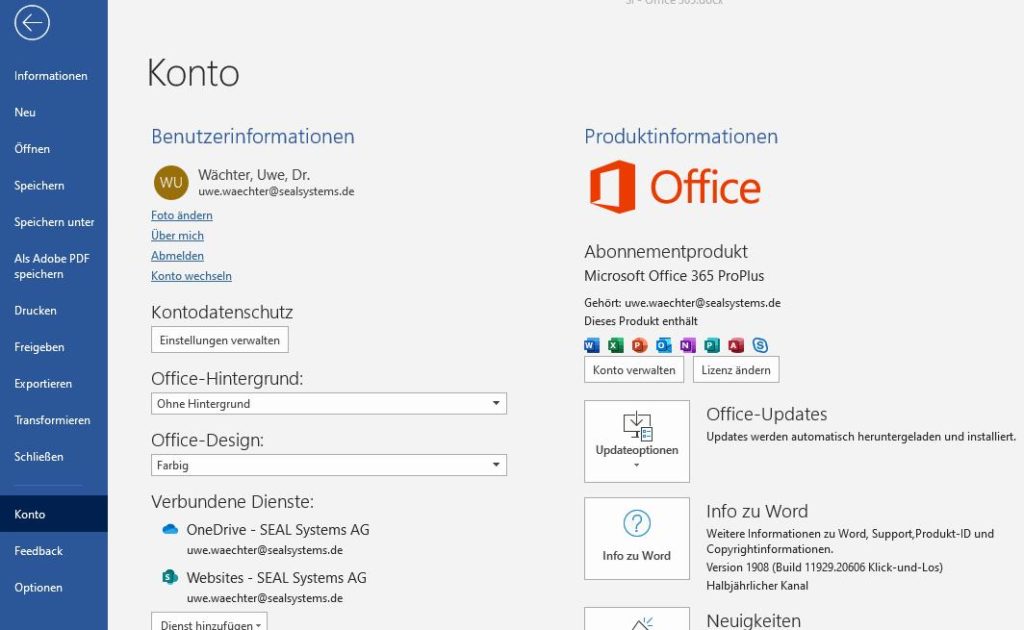
Q: How is the internal number of the version to be interpreted?
A: Microsoft uses an internal consecutive number: e.g. 14 = Office 2010 | 16 = Office2016
Unfortunately, the number is no longer unique from 2016. It is to be hoped that Microsoft will bring more order into the assignment.
For an overview of the internal numbers assigned by Microsoft, see the end of this article en.wikipedia.org/wiki/History_of_Microsoft_Office
Q: Which SEAL Systems version is used with which Office version?
A: If you are using Appkonv 2.4.1, you can work until Office 2016. The version 2019 requires Appkonv 2.6.0.
Q: Does SEAL Systems receive earlier information from Microsoft when a new full version of MS Office is released?
A: No, we are not informed in advance and do not receive updates earlier than customers.
Q: How will SEAL Systems handle the license model Office 365 in the future?
A: Our recommendation is to disable automatic updates on the production server. If an update on the test server works without problems, you can update the production server selectively. Additionally, there is the possibility of other release channels. This allows you to schedule updates specifically.
Q: When does SEAL Systems create a new version of the Office Converter?
A: A new version is created for each full version of Office. In addition, sporadic tests with updates are carried out. Here no explicit release takes place. However, customers are informed if problems have been observed. Usually the compatibility of updates within a version is very high, so minor updates usually work.
Q: Does SEAL Systems use a test suite for release?
A: We test the conversion with each major release using a self-implemented test suite. This test-suite contains a large number of files that have proven to be problematic in the past. The tests are automated by comparing them with previous versions. In the future, we will give maintenance customers the option of adding critical files from their own inventory to this test-suite.
Q: Do other customers already use Office 365 on the client and which version of Office 365 do they use on the server?
A: Yes, there are already many productive customers with this licensing model. Up to now, only version 2016 has been used on the corresponding servers, but always with the restriction to manual updates.
Q: What is the experience of other customers with Office 365? Were there any problems specifically due to this licensing model?
A: There are occasional problems, but none could be attributed specifically to the Office 365 theme.
Q: Can the conversion server automatically prevent problems caused by converting with a converter version not intended for this Office version?
A: Our Office Converter has an option to reject files created with a newer version than the one installed on the server. This option is disabled by default and only generates a warning in the log. However, the file is not rejected. As soon as we have relevant experience from operation and customer expectations, we will activate this option by default, if appropriate.
Prospects
We have already created a prototype solution that remotely controls a conversion on a Microsoft One Drive in the cloud. This opens the way for using Office 365 in the cloud. These initial approaches are also available for the Google Suite. Please contact us for further information!
Contact us
Fill out the form below to receive more information or let us know what we can do for you.