In this Article
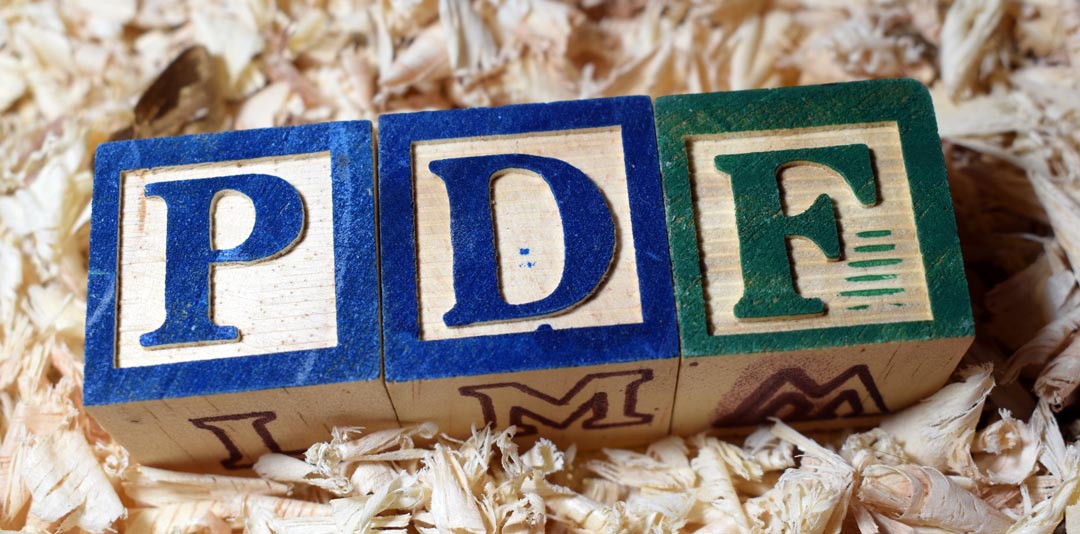
But let’s take a look at the details. We have already described parts 1 to 3 of the PDF/A standard in this blog post “PDF/A – A comparison of the substandards”.
Basic PDF 2.0
The first part of the PDF standard simply represents the ISO standardization of Adobe’s PDF Reference 1.7. The second part contains numerous new features that werecarried into the standard by dedicated manufacturing companies together with Adobe.
It is now important to note that a PDF file can only be PDF/A-4 if it is also PDF 2 compliant.
Different levels of the standard
In the current part 4 there is now only one uniform level F (flat) for pure 2D PDF files. If you want to use the 3D part of PDF, you must meet the requirements of level E (Engineering) (see notes below).
3D PDF
The PDF/E standard has been in existence for some time for the special standardization of 3D content in PDF. However, the archiving aspect was not the main focus of this standard. Here, 3D PDF is standardized for archiving. The PDF/E standard is no longer being continued because aspects of standardization that go beyond archiving are now adequately covered in the PDF standard itself.
Accordingly, only the 3D formats U3D and PRC are permitted in PDF/A-4. JT and STEP as a stream in the PDF will therefore still have to wait a while.
In order to keep this 3D portion under control, some innovations have been added that will be little noticeable to the normal user:
- 3D uses annotations. In this respect, 3D and RichMedia annotations must now be allowed.
- Javascript and actions related to 3D are allowed.
- Javascript is to be executed interactively only. Automation is not allowed. However, this cannot be checked independently and is only a requirement for a PDF processor.
- All action events must be centralized in an Actions Dictionary.
Of course, these are all level e requirements only.
Tagging
PDF/A-4 only exhorts people to tag PDF, but does not make any dedicated requirements. Standardization in detail, however, takes place in the PDF/UA standard, which is also intended to provide access to PDF for people with impaired vision. However, tagging is also the basis for machine evaluation of PDF (see Notes).
Unicode
Signatures
LTV signatures for long-term archiving have been clarified. Such a signature consists of a re-signed set of timestamp and validation info. Such an LTV signature should be applied after a digital signature process so that its correctness can be verified even after the signature certificate has expired. A certificate usually expires after three years.
Summary
PDF/A-4 is not a simple continuation of the PDF/A series of standards. The rule that files conforming to the PDF/A-n part of the standard also conform to PDF/A-n+1 apparently no longer applies.
PDF/A-4 significantly expands the range of functions by adding the functions of the underlying PDF 2 standard and the usability of 3D PDF.
The requirement for Unicode compliance of the fonts used can also cause more problems than benefits in practice.
Notes
Level
In the first part of the standard, a distinction was made between the 100% standard = Level A (All or Accessible). Those who only focused on clear visual reproducibility could make do with Level B (Basic). The difference between A and B is formed by 2 characteristics. Firstly, objects in the PDF must be internally marked (tagged) in such a way that the meaning of the individual objects is defined. The aim was to make PDF machine readable. This in turn benefited people with disabilities, who can have such PDF files read aloud. Secondly, all characters used must have a Unicode name in their definition. This applies even if the corresponding font is not a Unicode font.
The overloading of level A was resolved by the introduction of level U in standard part 2. Users for whom the use of continuous Unicode compatibility was important could use this (intermediate) standard level, even without having to worry about tagging.
Tagging
Tagging is the marking of artifacts, word separations, structures, language, alternative info, non-text annotations, replacement texts, list of abbreviations and acronyms, etc.
In the first part of the standard, it was actually only stipulated that a file must be globally marked as tagged in order to fulfill Level A. This was not the case. It was anticipated that tagging information on individual objects would be very difficult to verify for completeness and correctness. In this respect, it would have been easy to simply set the appropriate flag in a fitting process to achieve Level A without having any real tagging information in the file. But that would not have added any value. We have therefore advised our customers not to set a goal of matching any PDF file to a Level A, because this is generally not possible. After the availability of a powerful PDF export from MS Office, it became possible to create a Level A at least from MS Office.
PDF processor
In earlier parts of the standard there were already individual requirements for PDF readers if they wanted to be PDF/A compliant. Because automatic PDF processing is apparently also playing an increasing role, the term PDF processor was included instead. This must now adhere to certain rules.