In this Article
Company information is a frontier that is vast and difficult to manage. Learn how you can become the captain of your company data with an Output Control Center.
The Problem: An Error is Received
In the end, both the employee and administrator lose valuable time. Luckily, there is a better way to handle these problems in the future.
Control Your Output Across the Enterprise
Solve errors quickly and make sure employees can output the documents they need.
With SEAL Systems’ output management solution, the administrator can log in and view all jobs. Using the Output Operator Console the admin can also see what has happened and drill down into each output job to learn more.
>> See also: Output Management for SAP: 4 Reasons to Centralize Your System
View Output Errors Easily
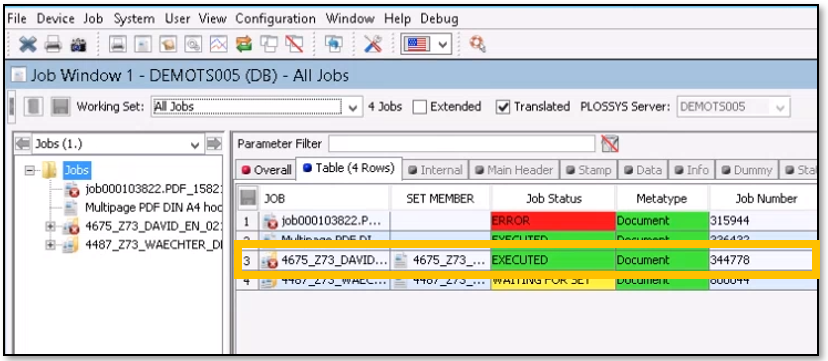
View Documents & Troubleshoot
In the image below, you can see how easy it is to identify what is causing the problem: the errors in red are because the output job had some missing sheets.
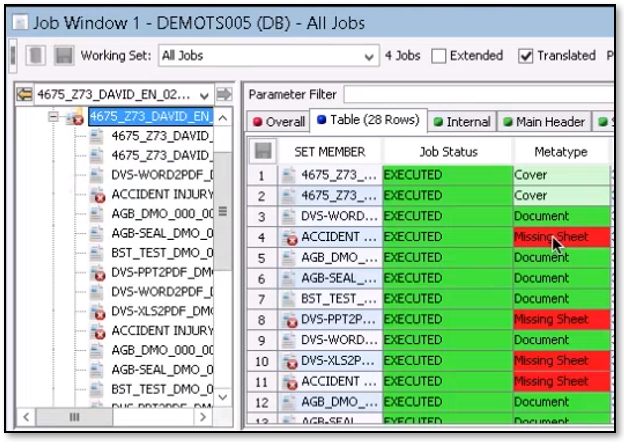
Error Drill Down
As the below image shows, you can select the following options to troubleshoot the problem better:
- View Documents – Shows you the file “as is”
- Output Preview – Shows a final PDF of the output job as it would look on output
- Show Log File – Gives a collected amount of detail of what happened and identifies the logged errors in red
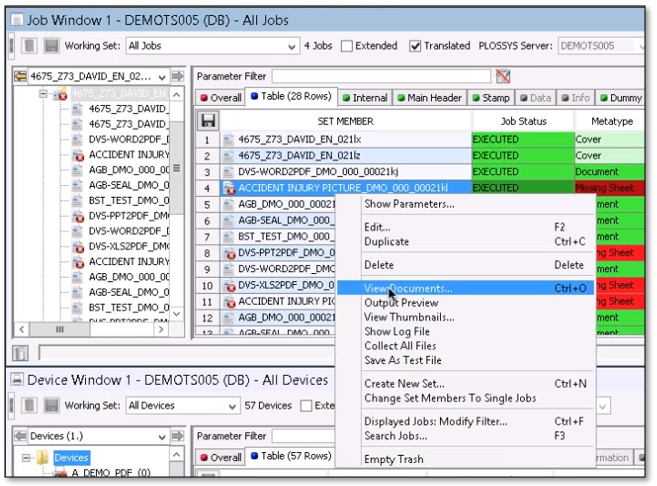
Act on Your Insights
Contact Us
Fill out the form below to receive more information about our Output Operator Console or let us know what we can do for you.