In this Article
SEAL Systems is excited to announce that our paperless production solution for SAP is now able to capture signatures electronically. The first implementation of this new function for digital manufacturing was for a shipping department. Using SEAL Systems, they were able to digitize the signature process for their transport orders.
In this article, you can read the three simple steps that are required to capture signatures electronically.
1. The Trigger
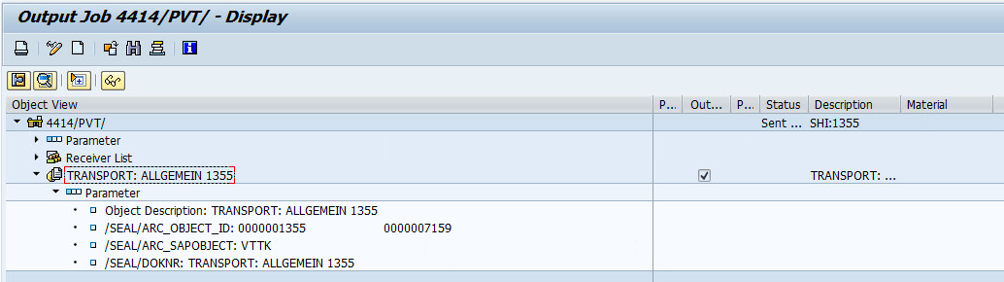
Output order in SAP including the parameters of the transport order
2. The Processing
The server for our paperless production retrieves the iDoc and stores the form and additional information. If the transport request is requested on a client (browser), the transport request is transferred from the server and displayed on the client (browser).
Depending on the type of transfer, there are two possible processes:
Air Cargo
The employee of the shipping department must provide some official information; then the truck driver is asked to provide their name and license plate number. The truck driver then signs the form using a tray or touch screen.
Non Air Cargo
No official details are required; only the name, license plate, and signature of the truck driver are required.
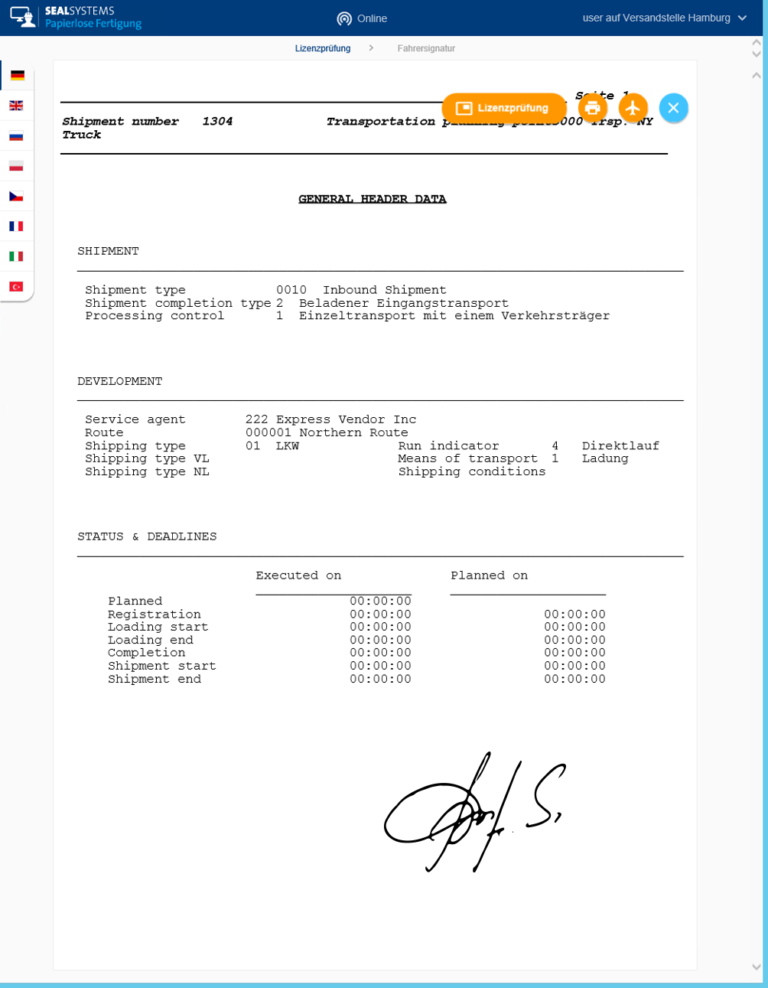
Signed transport order in SEAL Systems’ paperless production
3. The Upload
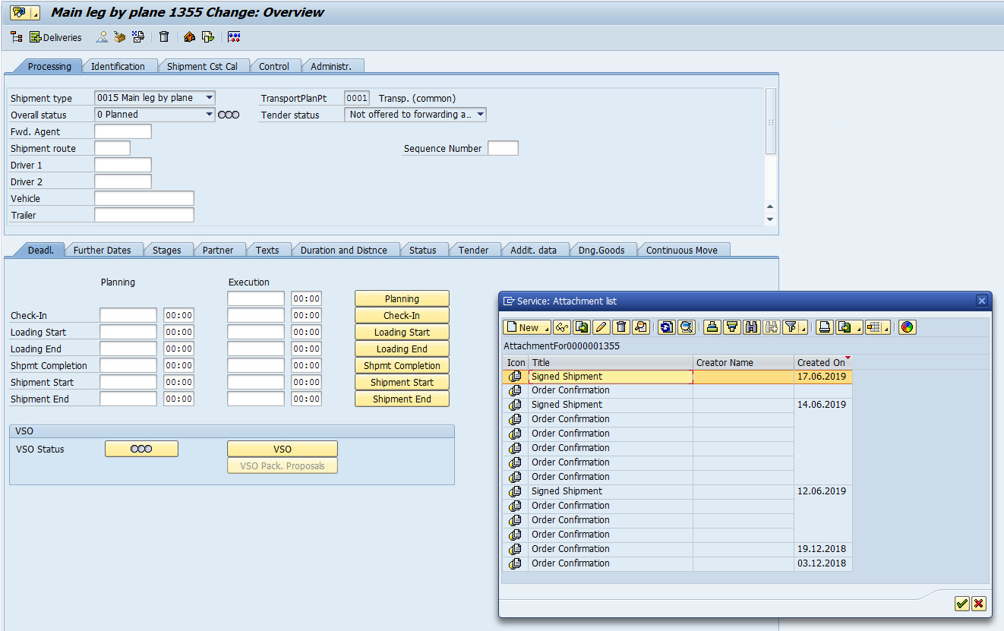
Stored signed transport request linked to the appropriate SAP transport request
Contact us
Fill out the form below to receive more information on paperless manufacturing from SEAL Systems or let us know what we can do for you.