In this Article
Step 1: Search for Document Info Records
To begin, we need to locate the document info records we want to merge. SAP’s DMS allows you to search using various fields, making it easy to find the documents you need. For this tutorial, we’ll focus on searching by the document type “Ch two.”
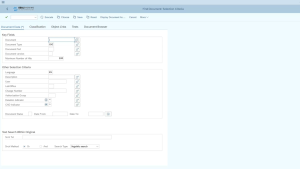
Step 2: Select Document Info Records
Once you’ve executed your search, you’ll see a list of document info records that match your criteria. Click on the record you want to include in your digital package. After selecting the record, choose your desired file within it.
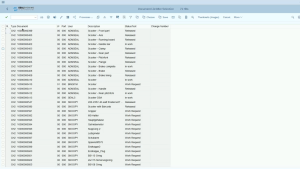
Step 3: Initiate Document Distribution
Now, we’ll initiate the document distribution process. To do this, click on “Print Original,” and the Seal Systems Document Distribution client will appear on your screen. This client provides you with various options for merging documents seamlessly.
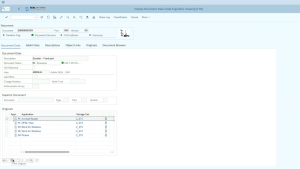
Step 4: Choose Files for Merging
On the left side of the Seal Systems Document Distribution client, you will see the file you’ve selected. To include it in your digital package, click “Collect.” This action adds the file to your job.
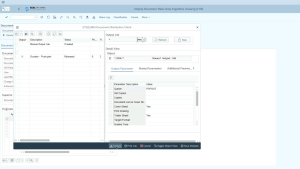
Step 5: Add Additional Files (If Necessary)
If you need to include more documents in your digital package, simply repeat the process. In this tutorial, we’ve added a second PDF file to illustrate how multiple documents can be merged effortlessly.
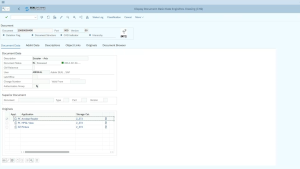
Step 6: Print Your Digital Package
With all the required files added to your job, you are ready to proceed. On the right side of the client, next to “Q,” you can select your desired printer. Once you’ve made your selection, click “Print Job” to complete the merging process.
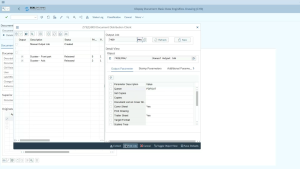
Step 7: Access Your Merged PDF
Congratulations! You have successfully merged your document info records into a digital package. You can now access your merged PDF file, which is ready for distribution or further use.
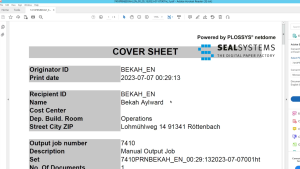
Managing and distributing documents efficiently is crucial for any organization. SAP’s Document Management System simplifies this process, allowing you to merge document info records seamlessly. By following the steps outlined in this tutorial, you can save time and streamline your document management workflows.
Thank you for watching this tutorial. We hope you found it helpful. If you have questions or need further help, please reach out.