In this Article
If problems occur when checking out documents from the KPRO of the SAP DMS, troubleshooting begins.
Unfortunately, the error message in the calling application is rarely meaningful and is usually rather confusing than helpful. The standard error message “E172(26) File <File storage> cannot be created” often indicates a problem with the KPRO.
How to Get to the Error Message Quickly and Easily
2. For “object” enter “Object SCMS” and press enter.
If possible and desired, the search results can be filtered. Use the fields provided for this purpose. Especially the restriction over a period of time and the by users is helpful for troubleshooting. Once all settings have been made, execute the transaction.
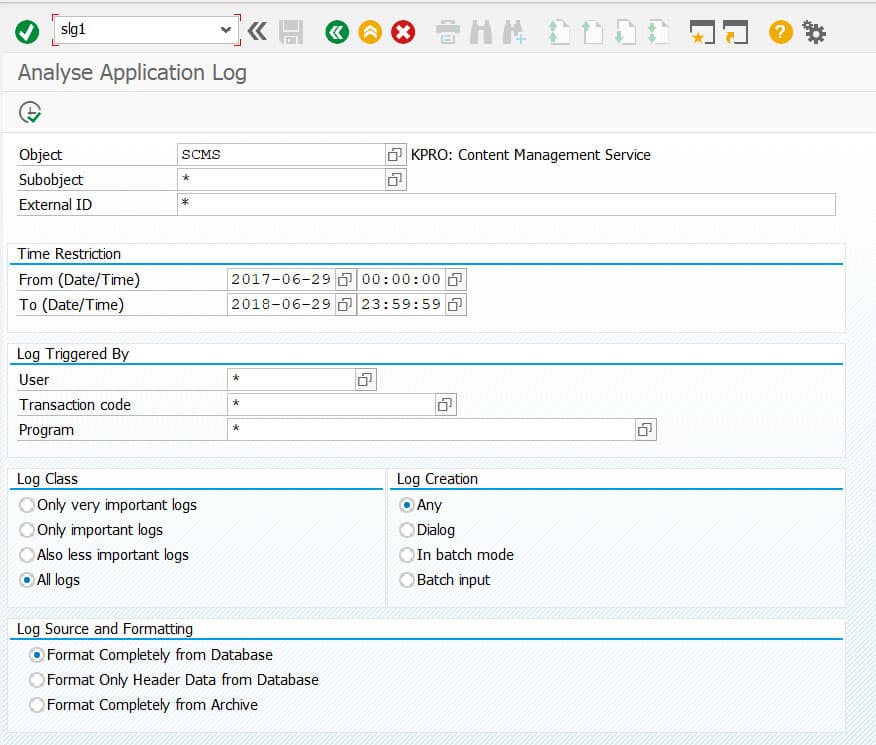
3. The system displays a list of errors for the filter criteria entered. Double-clicking on an error message in the list displays the entries for this message in the lower area. You can display the detail message by double-clicking on an entry. In this message you will also find the message number, which is helpful for troubleshooting.
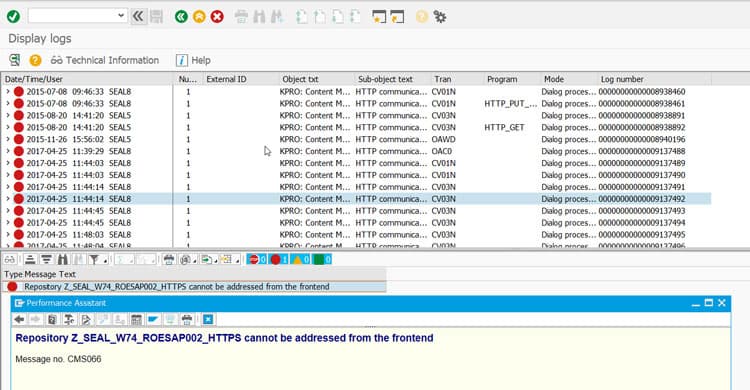
We hope this article was helpful and helps you in troubleshooting.