In this Article
Enterprise output management is becoming a hot topic as technology advances. The use of enterprise-wide management systems has increased as companies have moved into multi- or hybrid cloud architectures. Increased digitiaztion has added a level of complexity to data distribution and output management.
Enterprise output management systems can help companies distribute information into the system in the appropriate format and aid with document search and streamlining printer processes. An enterprise output management system can also give you insight into where you can save money on printing and help companies be more environmentally friendly.
The three biggest issues companies face today are time spent searching for documents, data distribution into enterprise systems, and print and device architectures. The rest of this blog will focus on these three problems and how putting an enterprise output management system in place solves them.
Finding and Gathering the Right Documents
The types and formats of information vital to day-to-day operations have exploded as companies continue to go digital. Additionally, the amount of data companies deal with is increasing exponentially. While systems are available that make data organization and searches a breeze, employees are still spending up to 31% of their workweek seeking the documents and data they need to complete their work.
Why are employees spending this much time searching for the documents they need? The answer revolves around changing technology and its cost. Most companies have separate software products governing different departments and functions. These software products are often integrated into an enterprise resource planning (ERP) system. Even so, it can still be tough for employees to tag everything deposited into the database properly. Also, a multi-siloed architecture, under an ERP architecture, fragments the storage of data, resulting in duplicated, uncleaned, and poorly labeled data. This makes simple searches difficult if you don’t know how a document or piece of information was saved in another department.
To further explain, an emailed purchase order is automatically entered into the database. The purchase order format includes LaTeX; the ERP system in place does not recognize the figures in LaTex, while the software used in accounting does. Accounting sees no issue with the matter on their end. When the purchase order is transferred to the main system, it is tagged as a failed object, rendering it unsearchable. However, when tax time rolls around, and purchase orders are pulled from the main database, the document cannot be located, read, or printed. The document format incompatibility ends up costing employees time locating a document they know should be there. They are left to search the archives of the siloed accounting department data, or if they miss it altogether are introducing tax accounting errors.
Overall, 95% of businesses reported business process improvement after ERP implementation. But, it costs three to four times more and takes about 30% longer to implement than planned. These challenges make it difficult for companies to fund and support the latest master data management technologies. As a result, it is easy to see why employees have a tough time locating the information they need.
Enterprise Systems
When a company implements a functional ERP, that doesn’t mean there are no more data discovery problems. Businesses still face major data extraction issues after ERP implementation. The issues include data integration, data quality, change management, and security. Problems can occur for a multitude of reasons depending on the underlying architecture of systems in place. Changes in the underlying architecture include where jobs take place. Another change includes data storage. Last, the software used for collecting and processing data from assorted departments can also have an effect.
Installing a functional ERP is a highly complex process. The complexity is introduced because the process must take into account the nuances of every input and output. For many organizations, changing any aspect increases the risk of duplicated, inaccessible, or lost data.
Typically, the IT department would be in charge of stewarding data cleanliness and its ability to migrate into the system. But, IT departments can become overloaded with access requests, searches for missing data, and upkeeping the new infrastructure resulting in little time spent on data management. This leaves it up to employees to ensure that the data they are passing into the system is appropriately tagged, in the correct format, and assigned the proper permissions.
As you can see, if everyone is not on board with the master data management changes occurring, the resulting data repositories can be difficult to navigate and, at worst useless. This consideration doesn’t account for secondary output systems that tend to have significant variability, like printing infrastructures.
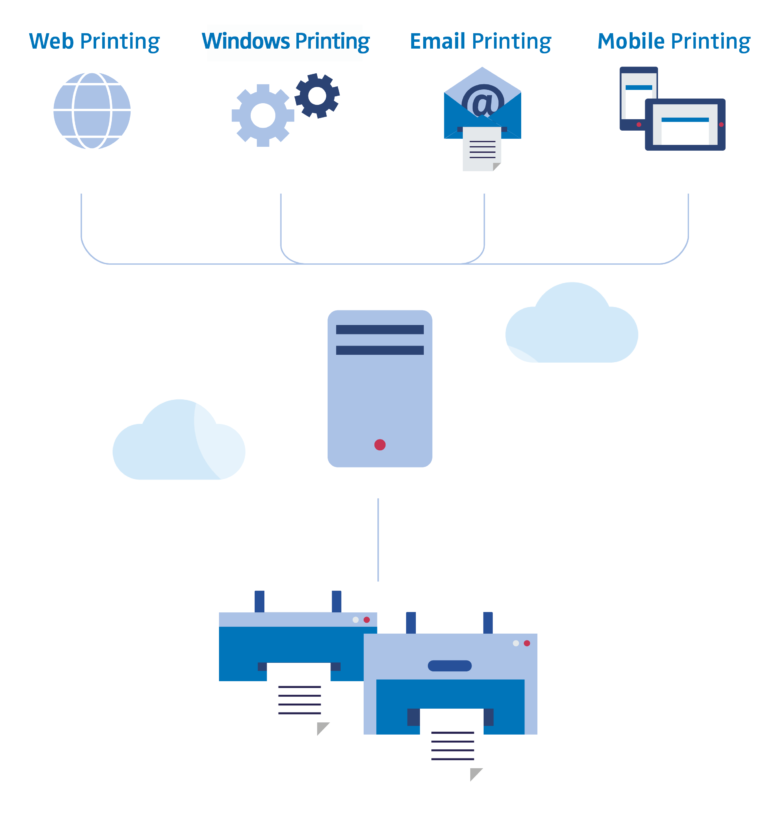
Print and Device Infrastructures
A survey recently said that 90% of companies did not know how many printers they had in their office, regardless of size. This statistic alone says loud and clear that companies largely ignore their printing and device infrastructures.
The office printing industry has expanded and more workers have dedicated printers at their desks. While this is a matter of convenience and seen as a productivity booster for employees using printed resources, businesses have lost sight of printing costs and the amount of help desk time that goes into individual printing requests. The loss of productivity is often viewed by CTOs as an IT issue when the problem arises from the patchwork of solutions that make up the office’s printing infrastructure. For example, John is in accounting; his printer breaks down. John uses an old printer, and it seems to be working for the time being. Over the weekend, IT ran a systematic update, and when John returns, his printer no longer works. John calls the help desk and puts in a request to have his printer fixed. In the meantime, he spends an hour trying to figure out how to get his documents to print to Jean’s desk next to him. Finally, IT patches the old drivers into the update, and John can print at his desk again.
This example is one of the thousands of issues that can arise with the variability of printing equipment and network organization, including digital printing. Remember, many businesses need to print between geolocations and across many printing products. So ask yourself, does it make sense to spend resources addressing each printing issue as an isolated event? Or should you be looking for a solution that solves the problem globally?
Suggested Solutions
There are viable solutions beyond purchasing brand new printing equipment and devices for the entire company. For example, SEAL Systems offers a central Output Management system that makes sharing documents and information much less problematic.
The Output Management solution integrates printer languages, drivers, application formats, forms, and operating systems. It solves the problem of the distribution and output of data and documents across your networks.
SEAL Systems designed its Output Management to work with SAP, Windows, Mobile Printing, and other Engineering systems. It allows:
- Automatic tagging and distribution of documents from a variety of inputs.
- User directed document tagging and distribution.
- IT teams to assign a variety of output channels.
- Single driver multi-device control on Windows operating systems.
- The integration of documents and information from mobile devices into the desired databases.
- Secure printing and secure pickup printing.
- Rule-based printing.
- Access to printing statistics and control management.
At first glance, the Output Management system helps reduce data loss and the amount of time employees spend categorizing documents. It also ensures that documents are categorized correctly, reducing the amount of time spent searching for documents people need. Meaning that people will be more likely to share vital information rather than skip it because it will take too much time.
The system also solves patchwork printing infrastructure issues. It dramatically reduces the amount of time the help desk spends working on individual printing tasks. It frees up time for IT departments to focus on more important tasks like system security and efficiency. SEAL System’s software also operates as middleware, reducing any need for change management after its implementation.
Additionally, the system offers companies a simple way to get a handle on their printing spend before the budget is gone. You have access to print job logistics information that accounting can analyze to see where to improve processes and make your organization greener.
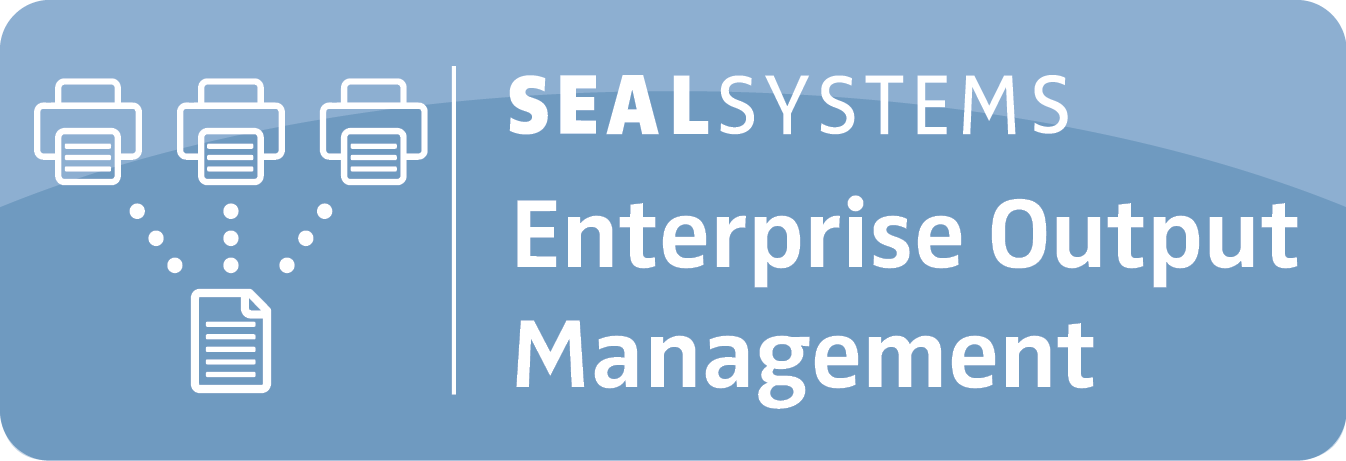
Last Thoughts
The recent wave of digitization has helped many businesses reap previously unknown benefits. While the drawbacks may seem unimportant, they do not come without a cost. Consider an enterprise output management system if you are looking for ways to streamline your output processes, save employee time, and save money spent on printing products. SEAL Systems Output management systems integrate with most applications on the market.
Click here to speak with an expert at SEAL Systems to find out how we can solve your corporate document challenges.