In this Article
In this article we showed you how to link Generic Object Service (GOS) documents in SAP over Object Services with a business object. The second way, linking documents to Object Services, is through what are called Business Document Services (BDS) documents. Today we’ll show you how that works.
Linking Business Document Services (BDS) Documents in SAP Through Object Services
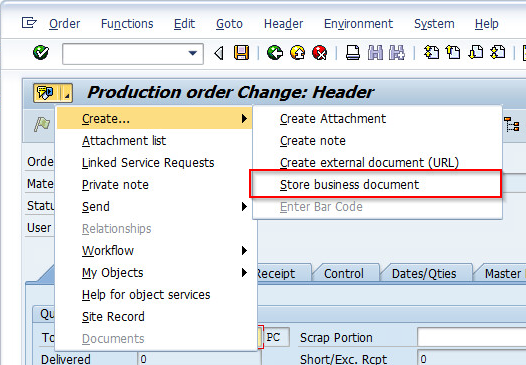
You can store a file via Drag&Drop or alternatively search for it via search dialog. For this, double click on the document type PDF.
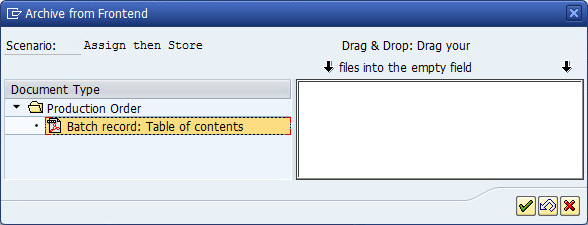
Now select the appropriate file over the search dialog and use “Open” to load it as a BDS-document in SAP.
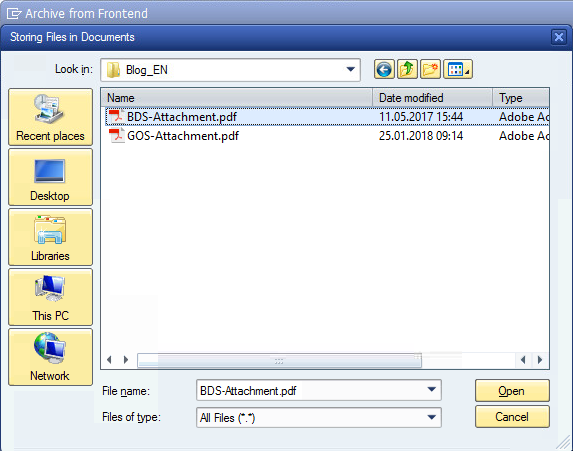
As soon as the upload is finished, this will be displayed. Now you can end this action by clicking on the green check mark.
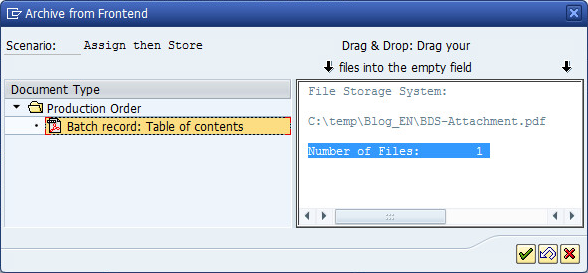
Now let’s look at the Asset List:
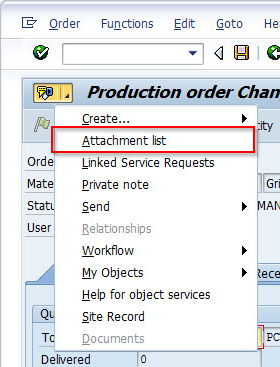
The Asset List now contains two documents. The first document is the BDS document, which shows the document type as title. The second document is the GOS document from Part 1.
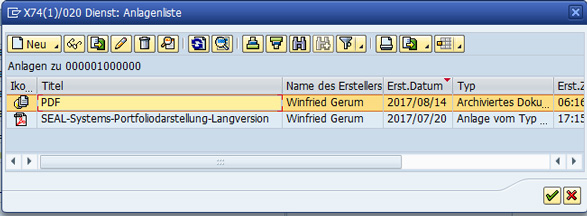
Contact us
Fill out the form below to receive more information on Object Services or let us know what we can do for you.